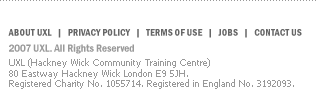| |
| Summary
How
to use the Desktop
Cleanup Wizard to
make sure that your
Desktop stays clear
and manageable.
Run
the Desktop Cleanup
Wizard manually?
1. Right-click
the Desktop and
select Properties.
2. Click the Desktop
tab and press
the Customize
Desktop
button.
3. In the Desktop
Cleanup
area click Clean
Desktop Now.
Turn
off the Desktop
Cleanup Wizard?
1. Right-click
the Desktop and
select Properties.
2. Click the Desktop
tab and press
the Customize
Desktop
button.
3. In the Desktop
Cleanup
area remove the
tick in the box
next to Run
Desktop Cleanup
Wizard every 60
days.
Fig. 1
|